
WEBSITE DESIGN AND USER EXPERIENCE
Blog Post Title Options: "Crafting Digital Experiences: The Intersection of Website Design and User Experience" "Beyond Aesthetics: Why User Experience Matters in Modern Web Design" "Unlock Your Website's Potential: A Deep Dive into Design and UX" "Building Bridges, Not Barriers: Mastering Website Design and User Experience" "The Ultimate Guide to Designing User-Centric Websites" Blog Post Content: Introduction (Engage the Reader): Start with a relatable scenario: "Imagine entering a store where you can't find what you need, the aisles are cluttered, and the staff is unhelpful. Frustrating, right? That's what a poor website experience feels like." Introduce the core concepts: "In today's digital landscape, your website is your virtual storefront. Its design and user experience (UX) are crucial for attracting and retaining visitors. Let's explore how to create a website that not only looks good but also provides a seamless and enjoyable experience." Briefly state the importance: "A well-designed website with a strong UX can boost your brand's credibility, increase conversions, and foster customer loyalty." Section 1: The Foundations of Effective Website Design Visual Hierarchy: Explain what it is: "Directing the user's eye to the most important elements using size, color, and placement." Provide examples: "Using a larger font for headlines, contrasting colors for call-to-action buttons, and strategically placing important information." Mention the importance of white space (negative space). Color Palette: Discuss the psychology of colors: "Colors evoke emotions and can influence user behavior." Recommend sticking to a consistent color scheme: "Choose a primary, secondary, and accent color that align with your brand." Ensure accessibility: "Maintain sufficient contrast between text and background colors." Typography: Explain the importance of readability: "Choose fonts that are easy to read across different devices." Recommend using a limited number of fonts: "Stick to 2-3 fonts for consistency." Discuss font sizes and line spacing for optimal readability. Mobile Responsiveness: Emphasize its necessity: "With the majority of internet users accessing websites on mobile devices, a responsive design is no longer optional." Explain what it entails: "Ensuring your website adapts seamlessly to different screen sizes and devices." Test your website on multiple devices. Visual Elements: High quality images and videos. The importance of image optimization for website speed. Use of icons and other visual cues to help guide the user. Section 2: The Power of User Experience (UX) Understanding Your Target Audience: Explain the importance of user research: "Knowing your audience's needs, preferences, and pain points is essential for creating a user-centric website." Discuss user personas and journey mapping. Intuitive Navigation: Emphasize the importance of clear and consistent navigation: "Users should be able to easily find what they're looking for." Recommend using a logical menu structure and clear labels. Implement a search bar. Website Speed and Performance: Explain the impact of slow loading times: "Users are impatient and will abandon a website that takes too long to load." Recommend optimizing images, minimizing code, and using a content delivery network (CDN). Accessibility: Explain the importance of designing for users with disabilities: "Ensure your website is accessible to everyone." Recommend following Web Content Accessibility Guidelines (WCAG). Proper use of alt text for images. Call to Action (CTA): Explain the importance of clear and compelling CTAs: "Guide users towards desired actions, such as making a purchase or signing up for a newsletter." Recommend using action-oriented language and visually distinct buttons. Feedback and Iteration: Implement analytics to monitor user behavior. Gather user feedback through surveys and usability testing. Continuously improve your website based on data and feedback. Section 3: Practical Tips for Implementation Use a website planning checklist. Invest in quality website hosting. Choose a user-friendly content management system (CMS). Test your website regularly. Stay up to date with web design trends. Consider hiring a professional web designer or UX expert. Conclusion (Call to Action): Summarize the key takeaways: "By prioritizing both website design and user experience, you can create a website that not only looks great but also delivers a valuable and enjoyable experience for your visitors." Encourage readers to take action: "Start implementing these tips today to improve your website's performance and achieve your online goals." Ask a question to encourage comments. "What is the most important aspect of website design to you?" If you offer services, add a call to action to contact you for website design help. Keywords to Include: Website design User experience (UX) Responsive design Mobile-friendly Website usability Website accessibility Website speed Call to action (CTA) User interface (UI) Visual hierarchy. Enhancements: Include relevant images and screenshots. Use bullet points and subheadings to break up the text. Add internal and external links to relevant resources. Embed a short video about website design or UX. By following this outline, you'll create a valuable and informative blog post that will resonate with your audience and enhance your website's content.
USER EXPERIENCE
USER-FRIENDLY
Website user experience (UX) is a critical component of any successful online presence. It encompasses the overall experience a user has while interacting with a website, focusing on how easy and enjoyable it is to use. Here's a breakdown of key aspects: What is Website User Experience? Definition: UX refers to how a person feels when using a website. It goes beyond just the visual design, encompassing usability, accessibility, and overall satisfaction. It's about creating a website that meets the user's needs effectively and efficiently. Key Elements: Usability: How easy it is for users to navigate and complete tasks on the website. Accessibility: Ensuring the website is usable by everyone, including people with disabilities. Desirability: Creating an aesthetically pleasing and engaging experience. Findability: Making it easy for users to find the information they're looking for. Credibility: Building trust and confidence in the website's content and reliability. Value: Providing users with valuable and relevant content or services. Why is UX Important? Increased Conversions: A positive UX can lead to higher conversion rates, as users are more likely to complete desired actions. Improved Customer Satisfaction: A user-friendly website enhances customer satisfaction and builds loyalty. Enhanced SEO: Search engines consider UX factors when ranking websites, so good UX can improve your search engine optimization. Reduced Bounce Rates: A positive experience encourages users to stay on the website longer, reducing bounce rates. Stronger Brand Reputation: A well-designed and user-friendly website contributes to a positive brand image. Key Factors Influencing UX: Website Speed: Fast loading times are crucial for a positive UX. Navigation: Clear and intuitive navigation makes it easy for users to find their way around the website. Mobile Responsiveness: Ensuring the website functions seamlessly on all devices, especially mobile phones. Content: High-quality, relevant, and easy-to-read content is essential. Visual Design: A clean and visually appealing design enhances the user's experience. Interactivity: Engaging elements, such as interactive forms and animations, can improve UX. Improving Website UX: User Research: Understanding your target audience's needs and preferences is crucial. Usability Testing: Testing the website with real users can identify areas for improvement. Feedback Collection: Gathering feedback from users through surveys and other methods can provide valuable insights. Continuous Improvement: UX is an ongoing process, so it's important to continuously monitor and improve the website's user experience. In essence, website UX is about putting the user first. By focusing on creating a user-friendly and enjoyable experience, you can create a website that not only meets your business goals but also satisfies your users' needs.




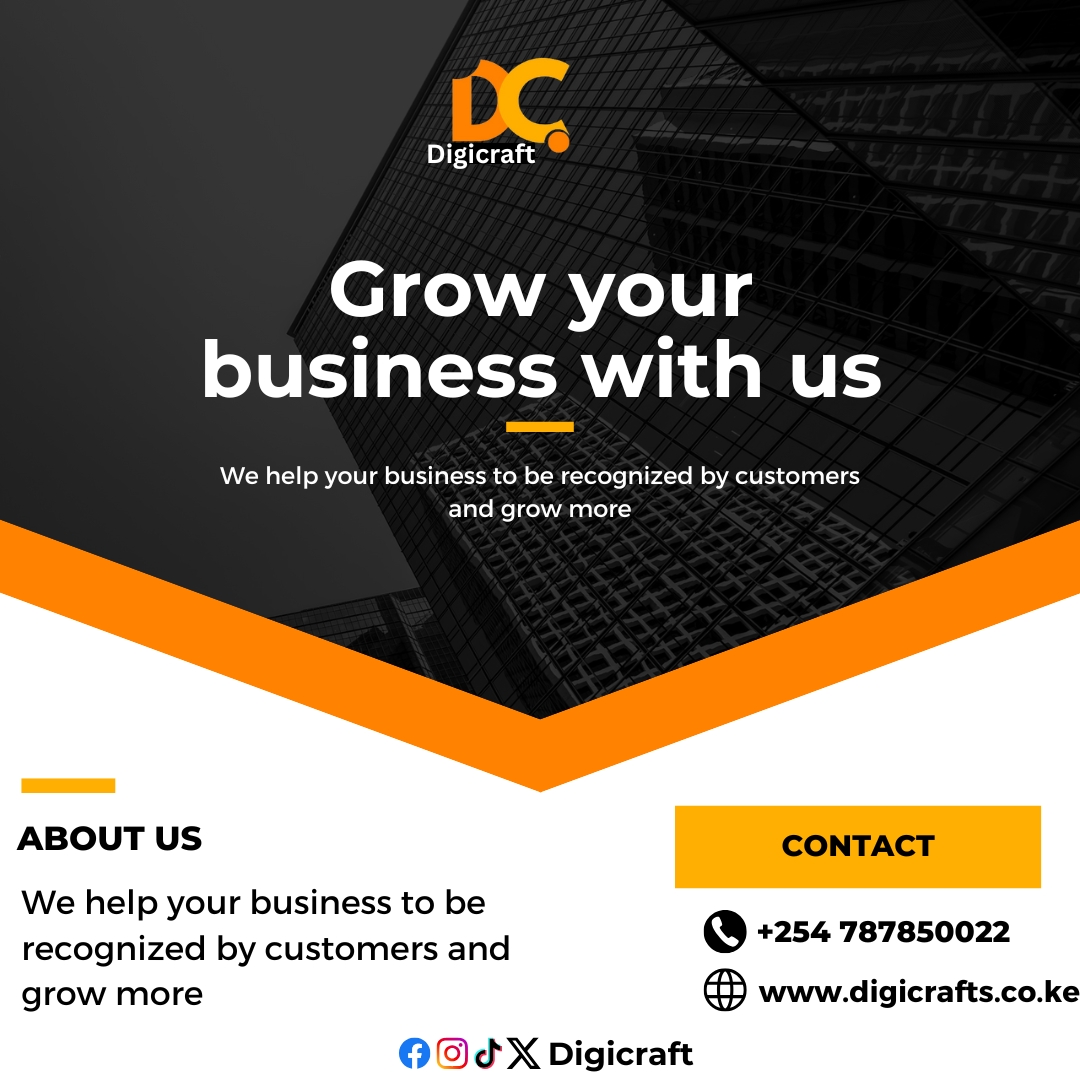



0 Comments